securing SMA on Websphere
securing SMA on Websphere
- Refer to following PDN article for more details:
https://pdn.pega.com/security/implementing-authentication-for-prsysmgmt-and-prdbutil
Add the following security contraint entry in your web.xml and repackage the EAR:
<security-constraint> <web-resource-collection> <web-resource-name>System Management Application - DB utility Application </web-resource-name> <description>secure all urls for this application</description> <url-pattern>/*</url-pattern> <http-method>GET</http-method> <http-method>POST</http-method> </web-resource-collection> <auth-constraint> <role-name>PegaDiagnosticUser</role-name> </auth-constraint> </security-constraint> <login-config> <auth-method>BASIC</auth-method> <realm-name>PegaRULES</realm-name> </login-config> <security-role> <role-name>PegaDiagnosticUser</role-name> </security-role>
2. Make sure Administrative security is enabled on Websphere and set of users or groups who will have access to SMA configured:
3. Deploy the repackaged war on Websphere and pick an appropriate User or Group
4. Now when you try and access the prsysmgmt URL, you’ll be prompted for the credentials
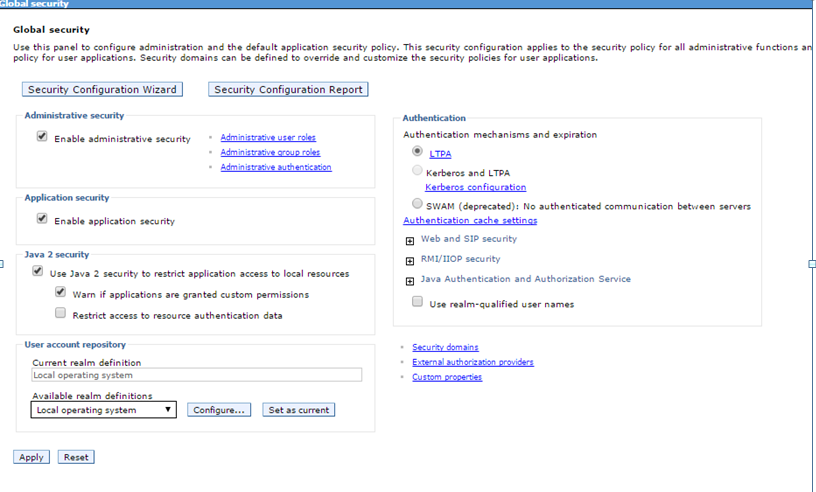
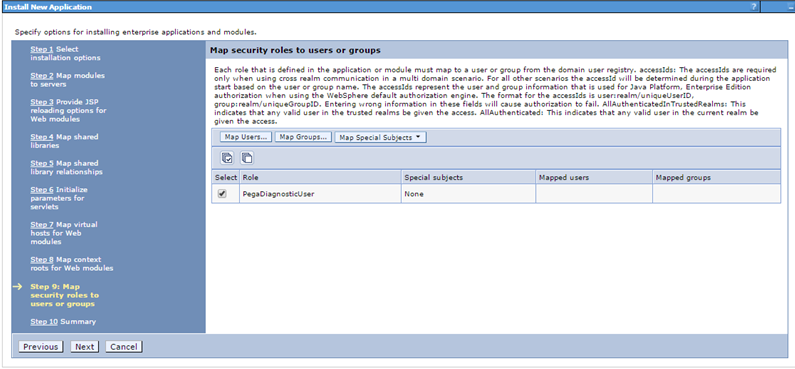
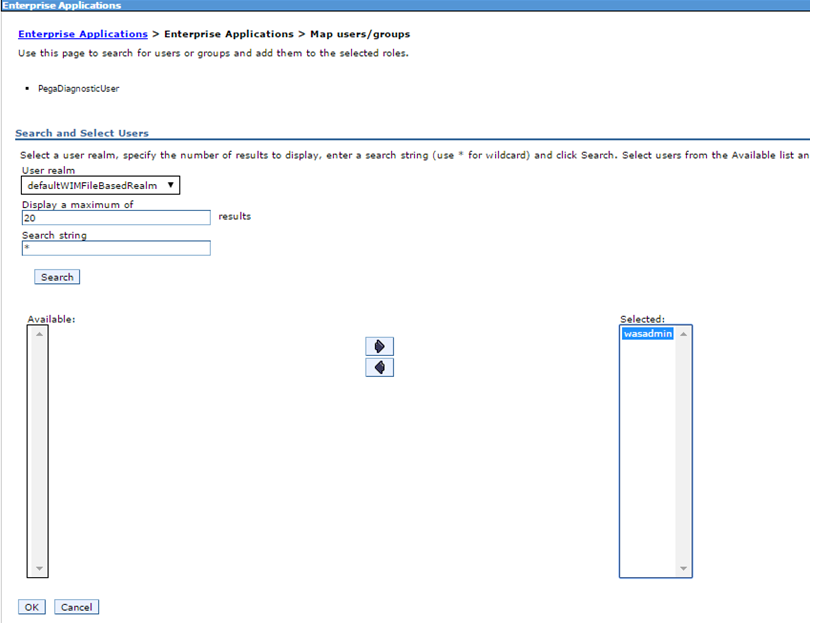

Comments
Post a Comment